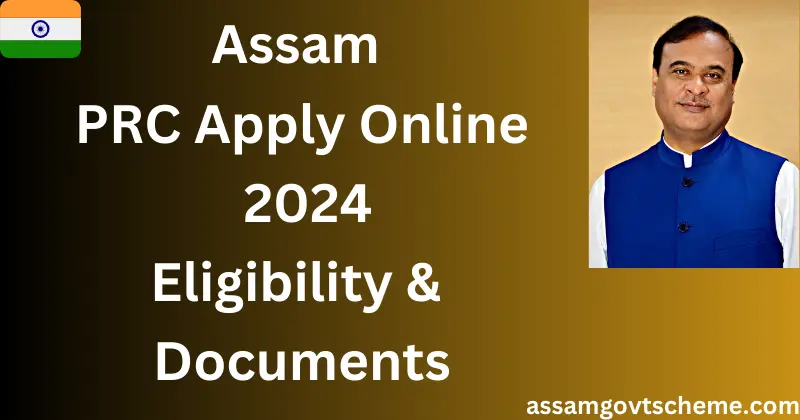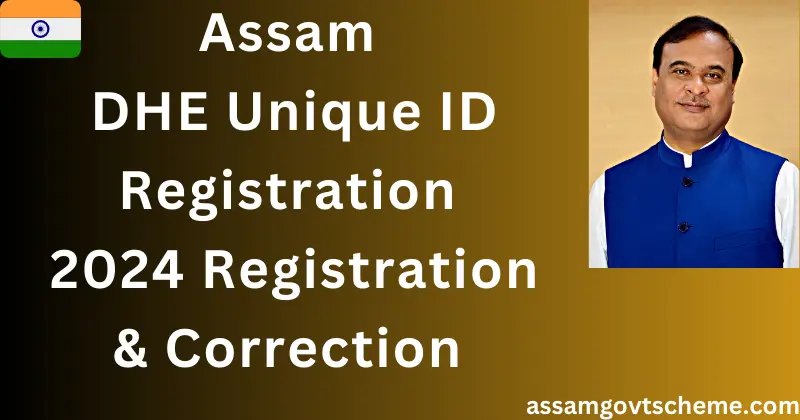Assam State Higher Education has Started the Samarth Portal for admission for all UG courses in All Assam State Universities. In this article we will discuss the Assam Samarth Portal Registration, Login, Password Reset, and Admission Process, So Follow the Article for the Complete Information.
Assam Samarth Portal Registration 2024
Assam State Higher Education Department Has launched the Samarth Portal to provide Admission to all UG courses in All Assam State Universities. This Portal Facilitates a Common Platform and Equal opportunities to Candidates across the State, especially Those from rural areas and other remote Areas. This Samarth Portal will enable to Cover a wide Outreach and be part of the Admissions process to Assam State Universities.
The preference for a program of study (BA/B.Sc/B.Com/B.Voc etc) in any discipline of choice will be subject to eligibility defined for admission by the concerned affiliating University/degree awarding Institution and marks obtained in the eligibility examination (12th marks or CUET score) to be considered for admissions through Notification.
Key Highlights
| Topic Name | Samarth Portal Registration |
| State | Assam |
| Launched By | State Higher Education Department |
| Category | Important Topics |
| Registration Mode | Online |
| Registration Link | Click Here |
Assam Samarth Portal Registration Instructions
Please follow the below instructions to access the student portal, where you can find essential resources, digital id cards, program details, and more. Make sure to choose a strong password to ensure the security of your account.

- Visit Assam State Higher Education Portal
- Enter your roll number in the Enrolment/Roll Number input box
- Enter Captcha as displayed on the screen
- Click on the Register button after completing steps 1 to 4
- A One Time Password (OTP) will be sent to your registered email and mobile number and you will be prompted to enter the OTP.
- Enter the One Time Password (OTP)
- On the next screen, you will be prompted to Set your Password. Confirm your password by typing it again in the Confirm Password Input box. Choose a strong password to ensure the security of your account.
- Once done, a success message will be displayed. You may now log in using your Roll Number and the password you just created.
Samarth Portal Registration Login Process

- If you have registered earlier, You can log in by visiting the Official Website.
- Enter your Enrollment/Roll Number in the Login Form.
- Enter Your Password and Captcha Code.
- Click on the Login Button for the Student Portal.
- If you Forgot the Password, You can Reset it by using the link given below Login Form.